Getting started with OAuth 2.0 and retrain.ai
Privilege Level
Different retrain.ai API operations require different admin privilege levels. API tokens inherit the privilege level of the admin account that was used to create them. It is therefore good practice to create an account with the relevant privileges, when creating the API client id and client secret, so that the specific privilege level needed may be assigned to the relevant token.
For admin account types, and the specific privileges of each, please contact the retrain.ai support team.
OAuth 2.0
You can interact with retrain.ai APIs using scoped OAuth 2.0 access tokens for a number of retrain.ai endpoints. Each access token enables the bearer to perform specific actions on specific retrain.ai endpoints, according to the access token’s scope.
Step 1: Generate the Client Credentials
Contact retrain.ai support team, to establish a user for our system.
You will receive an email with a username and initial password details on how to generate your client id and client secret within retrain.ai API credentials generation platform.
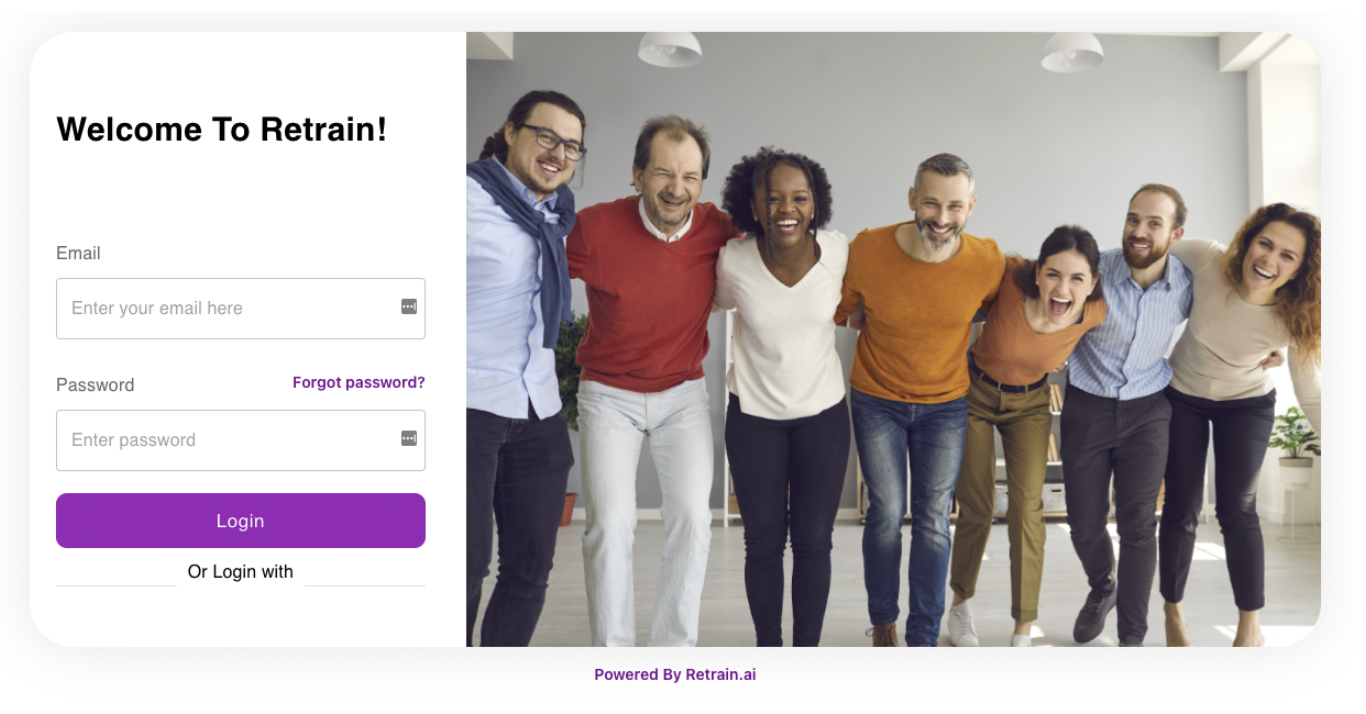
Step 2: Generate the API Key
To create an API token, follow the following steps:
- Access the API web page; and then select the Generate Key.
- Click Generate API Key.
- Record the token value. Note that this is the only opportunity to see it and record it.
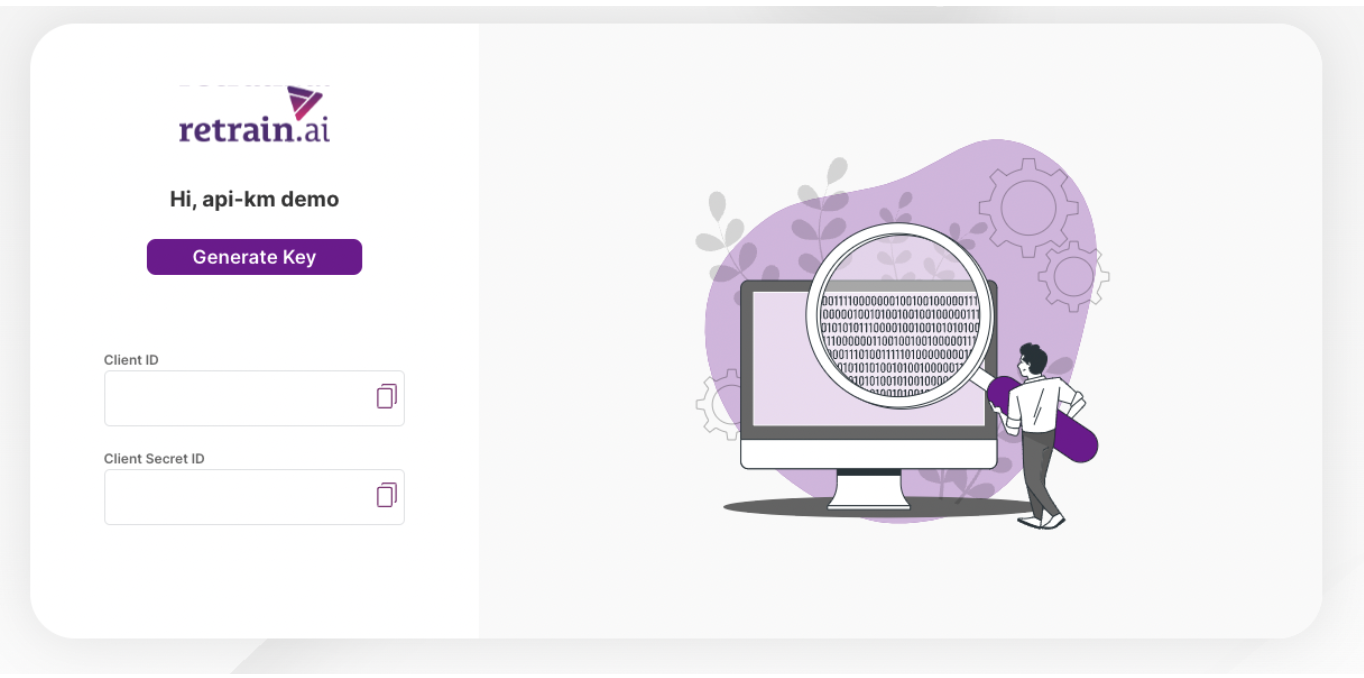
Next Steps
Once the API Key has been created, you can begin using it, by supplying it in a the Authorization header for all API endpoints.
Updated over 3 years ago
